Editor's review
CapTrue is a Microsoft Windows application for creating desktop screenshots easily. It behaves just like the Print Screen button, but allows you to do more in a single key stroke.
Pros: CapTrue works like the print-screen button yet lets the user do more. This application allows one to capture the desktop, window or screen region easily. Video player windows are also supported. That’s an improvement on may screen capture tools which will show a black or a purple rectangle instead of the video player window.
CapTrue can save the screenshots into BMP, PNG or JPG format. Choice of the output format is a simple click on the appropriate radio button on the settings panel. JPEG image have further adjustments possible. One can choose to optimize between file size and quality of the shot. User has control on how to name the screenshots. The name prefix is decided by the user and the application tags a number sequentially starting from a user specified start. Date and time also can be tagged along in the name.
While the default location of screenshots is the temp file, destination file can be specified. That is a useful feature as hunting down the resulting images could be quite an irritation if not know beforehand. An alternate location is copying the resulting screenshots into the clipboard. Make the choice of saving the screenshot images in a file or the clipboard through the settings panel.
Location of the mouse cursor in the screenshots, particularly when demonstrating the use of a software package, is important. CapTrue lets one capture the screenshot including the mouse cursor. The user interaction is through this settings panel and that is easy to use, understand and learn.
Cons: Nothing problematic was noticed.
Overall this is certainly a 4 star package.


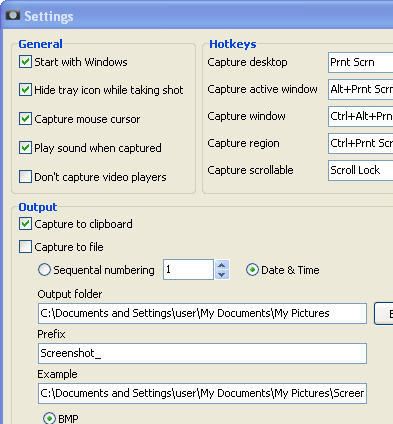

I don`t mind shareware, but don`t declare it as free to get people to download it if it isnt!
The main feature of this app is the ability to capture video players windows. Fraps, for example, is able to capture the content of video player (a movie frame), but CapTrue cap capture the whole desktop without ugly black rectangles instead of your movie :)